The myDartfish Express: Coach app allows you to capture your athletes’ performance with
some analysis options.
You’ll need to determine 2 things:
- the filming position, depending on what you want to analyze,
- the recording mode: a small section of the performance, a traveling or a panoramic view
of the whole event.

For a physiotherapist, a front view of a runner allows analysis of gait efficiency.
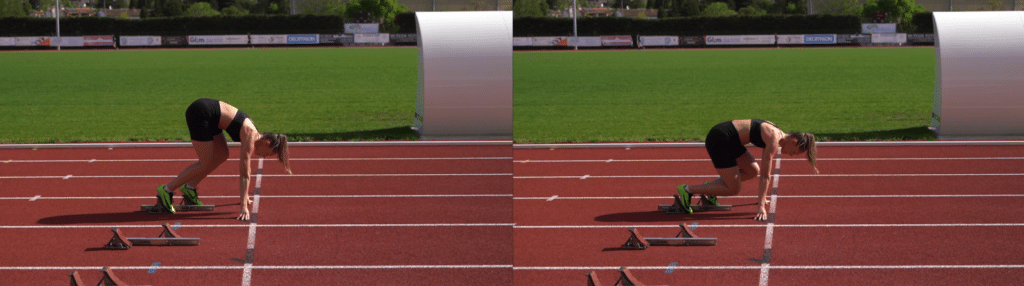
For the 100m, filming at the starting line, captures and compares two performances from the same perspective.


In the triple jump or high jump, the approach run is important, so you’ll capture the approach with the traveling or panoramic view, positioning yourself further away from the runway to get a better perspective.
Always adjust to your goals and intuition, but be careful of the perspective.
Measuring distances, such as step length, requires calibration.
To calculate valid body angles, takeoff angles, or to record split times, position yourself in line with the split markers, to capture the athlete laterally (their body must be perpendicular to the track).
A photo taken without accurate perspective, will always give incorrect calculations and therefore an erroneous analysis.
For measuring step lengths, mark the floor before the session, giving you a horizontal reference scale within the view.
Now that you know how to better capture your track and field athletes, learn how to track and measure their performance.
