In the week that Dartfish releases myDartfish, Neil Melville introduces this new technology and reflects on how we got here.
Just a few short years ago, when Dartfish brought out version 6 of its desktop software, we made the call to remove the CD/DVD burning feature. “Nobody is using optical disks anymore”, we reasoned but we reasoned wrongly and a month later the burner was back. I seriously doubt that those who requested its resurrection would still clamour to save it today, such has been the wave of change pushed by the twin forces of fast, reliable broadband and mobile computing on our phones and tablets. These days, when I want to share something, I’m more likely to put it on Google Drive than on a memory stick or disk.
It’s not just file sharing which has transformed, it’s anything we do electronically; so I started writing this article on my PC, then wrote a few lines on my phone while waiting outside my son’s nursery and right now I’m in a cafe, writing on my iPad. The files need to be available everywhere but the tools to use them have to be everywhere too and that applies equally to the work that you and I do using video for feedback and instruction. Of course, working with large, data-rich video files is always more challenging than some online word-processing and, for us in the Dartfish world, we aren’t just talking about shoving a file on Dropbox – all that data and analysis not only needs to travel with the video but be usable by those with whom we share.
With myDartfish we have taken our offline analysis tools and empowered them with cloud-based services. What does that mean? Well, lets consider a few scenarios:
I want to record at 240 fps on my iPhone but do the analysis and give feedback on the bigger screen of my iPad
The myDartfish solution is to cut out the upload… then download… of each individual video and instead simply synchronize entire libraries with the myDartfish Cloud. At the iPad end you can play and analyze the video as soon as it is online. Download is unnecessary although you can choose which videos you want available offline on each device. Regardless, at both ends, the content of your video library is always identical.

We have not yet introduced the same synchronized cloud collections into Dartfish Software but if you are using its advanced analysis and video capture features, you may upload to the myDartfish Cloud from where that knowledge-enriched video is automatically available on your mobile devices.
My phone is full!
Some of those videos are only used once in a blue moon – to delete or not to delete? Another advantage of keeping videos on the cloud is that they aren’t on your phone. Either ‘flick’ the switch to make it available offline before you head off to the places where the WiFi doesn’t shine, or stream over a 3G or 4G cellular connection.
Furthermore, if the problem with your phone isn’t that it’s full but that it is lost or stolen, your cloud video is safely waiting to restore your Dartfish Express library to your shiny new purchase.
A myDartfish solution to match analysis
I have already mentioned Dropbox and Google Drive and if those total your experience of cloud computing then you may find yourself pigeon-holing the myDartfish Cloud as another clever online storage. In actual fact, myDartfish solutions include offline and online tools which are, arguably, most fully experienced with video tagging; not just match analysis of course but any situation where there is a longer video recording and you need to able to grab what you need from it.
Lets say that you have tagged all the interesting and important moments in a game with Dartfish Software. You know your audience all too well, they aren’t going to take time to look at everything, so from all 300 events you filter out all but 25 key actions by a specific set of players then begin the upload.
myDartfish sharing of the video has been implemented to be streamlined and hassle-free; an email or SMS is sent with a link and that is the key to accessing what would otherwise be private content. No accounts need to be created or passwords remembered.
Now they click the link. Did you give them the full game or just the highlights that you tagged? Lets say it’s the former this time. If they aren’t inclined to watch from start to finish. they can dive straight into events of interest to them. Perhaps they even use the event filtering system to choose events to which they contributed in the all-important final period of the game. In effect they have self-created their own highlights reel from the match video and as they watch it they can get the data and feedback or description which you and the coaching team added to the event.
Lets take a step back from the online tools and consider how the events and data were created. I think I mentioned Dartfish Software but an increasingly used alternative is the tagging app, Dartfish Note.
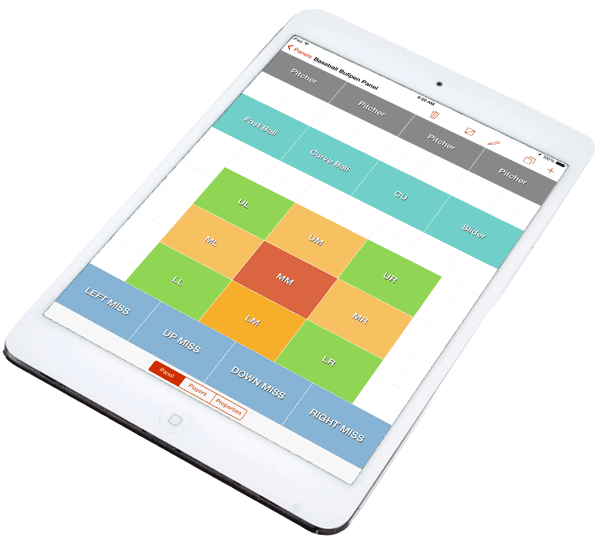
Note frees you from the computer during the game by placing tagging panel buttons in the palm of your hand, on your phone or tablet. Each button tap describes a feature of what just happened but the interesting thing in the context of this article is what happens next because Note was built for myDartfish. This means that stats can be available to others almost instantly to those interested in the numbers and to those who want to turn the related events into video highlights. Note talks to the Cloud and the Cloud talks to Dartfish Software, it’s that simple.
Looking back, I find it incredible how much of my work has moved online, I’m so pleased that myDartfish is taking video analysis there too. And, as for the optical drive that just two years ago I insisted that I had to have on my latest computer… It’s still in pristine condition!
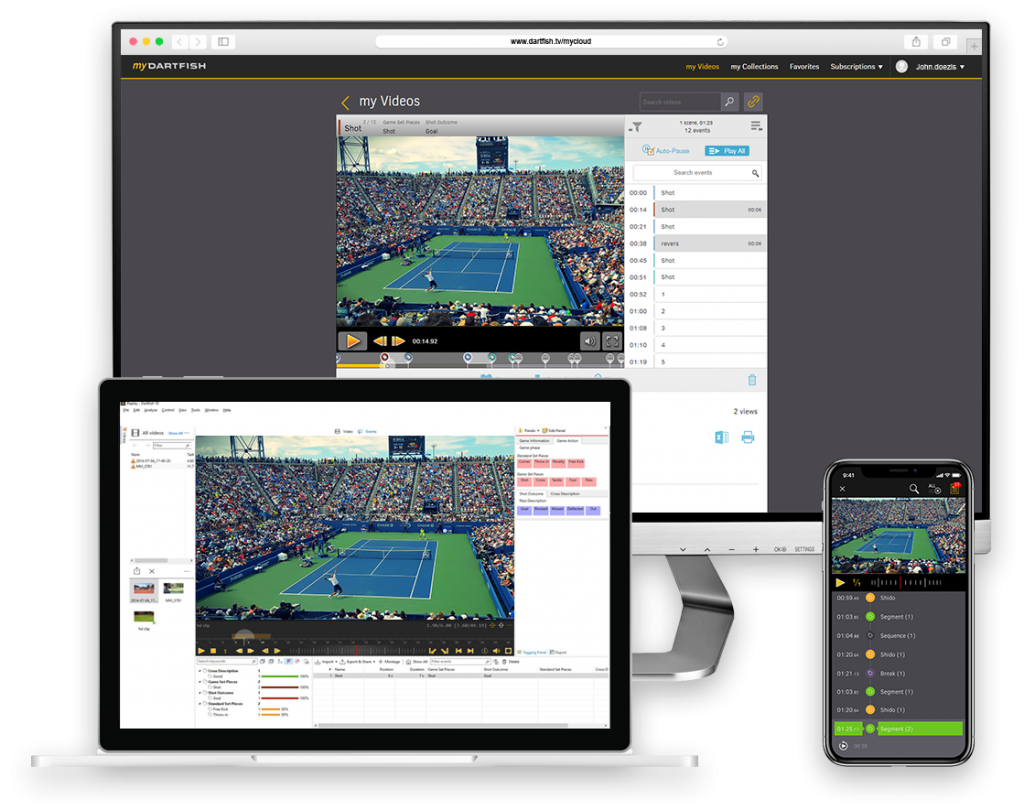
Comments are closed.