Over the last several years, baseball and softball programs have used video tools, integrating game reports and video, to develop individual player’s skills, scout opponent tendencies and evaluate player’s performances in games. Dartfish has a full set of video tools providing individual player practice review, as well as our game analysis tools that integrate player stat tools with video, for opponent scouting and evaluating your players’ performance in competition.
One area in which toolsets have been lacking is in the area of team practice with player practice reviews but, just recently, Dartfish introduced a product that will take the use of video and practice performance feedback to new levels. The product is called Dartfish Note.
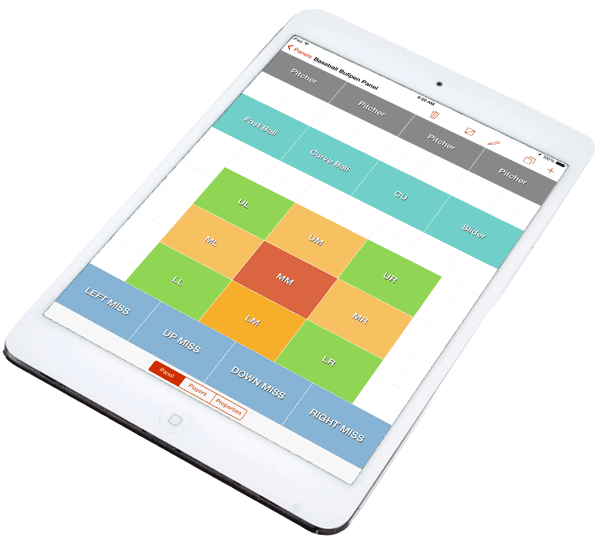
What makes this toolset powerful is the way coaches can quickly review a player’s performance in practice and determine the areas that player needs to work on to improve. Coaches can review any player’s practice video – with performance data.
The power of reviewing video and stats with your players is how visual learning takes place. The Dartfish Note solution provides the ability for coaches to share the video and data with the player in traditional video review sessions or through private online sessions. Online review sessions can be conducted from any web enabled mobile device or computer.
The Dartfish Note baseball product was recently tested by the University of Georgia’s pitching coach, Fred Corral. When we went on campus at UGA to film Coach Corral using Dartfish Note, we attained great feedback through the test period. As a result, we perfected bullpen and practice game panels according to his recommendations.
Using the Dartfish Note ‘easy chart’ solution
The value of online review provides coaches with much more time with their players to review their development through practice and game video. This is the product strategy of Dartfish. Outside of structured practice schedules, it is difficult to schedule time with student athletes. Online review removes most of the logistical issues of one-on-one sessions with athletes. An added benefit is the athlete can review their practice sessions on their own – anywhere, anytime by logging onto your dartfish.tv channel to see their video and stats remotely from their mobile device.
The diagram below shows you the steps to achieve a new experience for sharing video and performance practice stats with your players online.
Let’s take a walk through each of these workflow steps.

The easy chart process is done as you are filming the practice. It is conveniently filmed without starting and stopping the camera whereas, in the past, ‘snapshot’ filming of players would have been the more labor-intensive method. The easy chart process provides you with the ability to capture each event in a practice session simply by tapping buttons on a mobile device. This creates a time stamped ‘Note’ and other buttons are then tapped to add metric data to it. For example, in a bullpen session you would tap the pitcher’s name when he/she releases the ball, then add the pitch type and location of the pitch event.

When charting the practice data is completed, the user will upload it to their online Dartfish cloud service. The data contains both the time position of the event and the metric data. Dartfish calls this time-stamped information a Notebook.
The Notebook is now available for coaches or technical staff members to synchronize it with video. The video is imported from the camera into the Dartfish PC software and the video playback position is set to the same point at which the charting process was started. Now use Dartfish’s integrated Notebook import tool to get the charting data from the Dartfish cloud service, thereby synchronizing all the charted events from the practice session to the video.
The user now publishes these events back to the Dartfish cloud service, making the relevant video and performance metrics available for online viewing by the coaching staff and players on any web-enabled mobile or PC device.
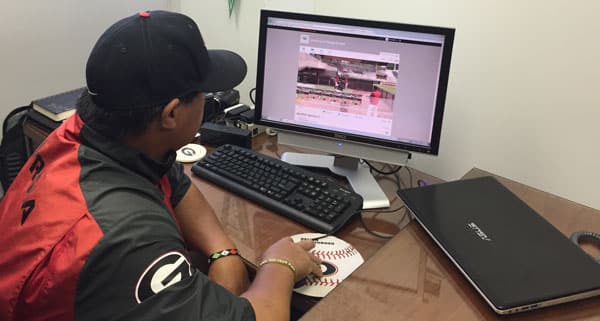
Coach’s review and sharing: A coach can log on to their private Dartfish cloud service and initiate searches based on practice date, player and player metrics. The results of the search will typically be the video that the coach would like to share with a player. The coach can add comments to video and then simply send a link to the player’s email, allowing the player to review their video with coaching comments.
Player’s review: The front end work is complete. The efficiency of this now allows the coaching staff and players plenty of time to re-live the practice session through video review and the performance metrics. Players will be able to review the video sent directly by the coach on their mobile device or any web enabled device. They also have the option of logging onto the Dartfish cloud service to view all of their videos from any practice sessions, again from any device.
This article was contributed by Dartfish’s diamond sports expert, Chuck Wilmot. If this is something you would like to implement into your program, we recommend that you contact him at chuck.wilmot@dartfish.com to set up an online demonstration. He will show you how easy it is for you to deliver these visual coaching methods to your players. Chuck can also provide you with Dartfish Note button panels for pitching, hitting, defensive drills and practice games.
Dartfish Note is available on the App Store and Google Play


Comments are closed.