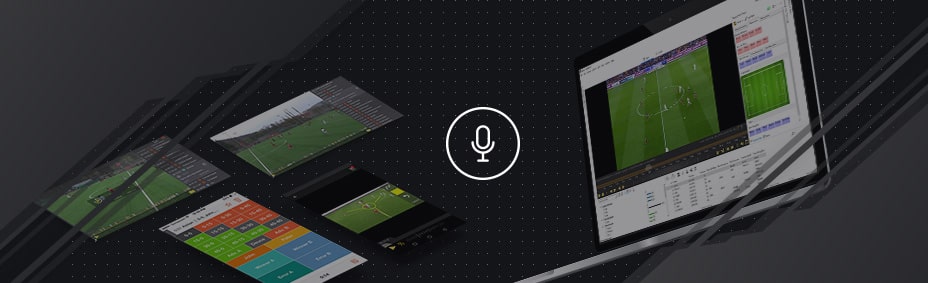Learn how to effectively sequence live action and quickly edit your video footage to share with your team. Familiarize yourself with Dartfish technology and go even further, creating your own sequencing panel.
For each subscription, we also offer a myDartfish Live S License free of charge, until May 31, 2020.
Please note that to get a trial licence you need to register to one of our webinars.
How do I subscribe and benefit from a free license?
3 webinars sessions are organized each week. You can independently register for one or more webinars by clicking on the SUBSCRIBE button below each session.
Once your registration is completed, you’ll receive the connection information about webinar sessions and license activation in an email from Dartfish.
Several areas will be addressed in these webinar sessions, presented in English by Dartfish expert, Tim Bell.
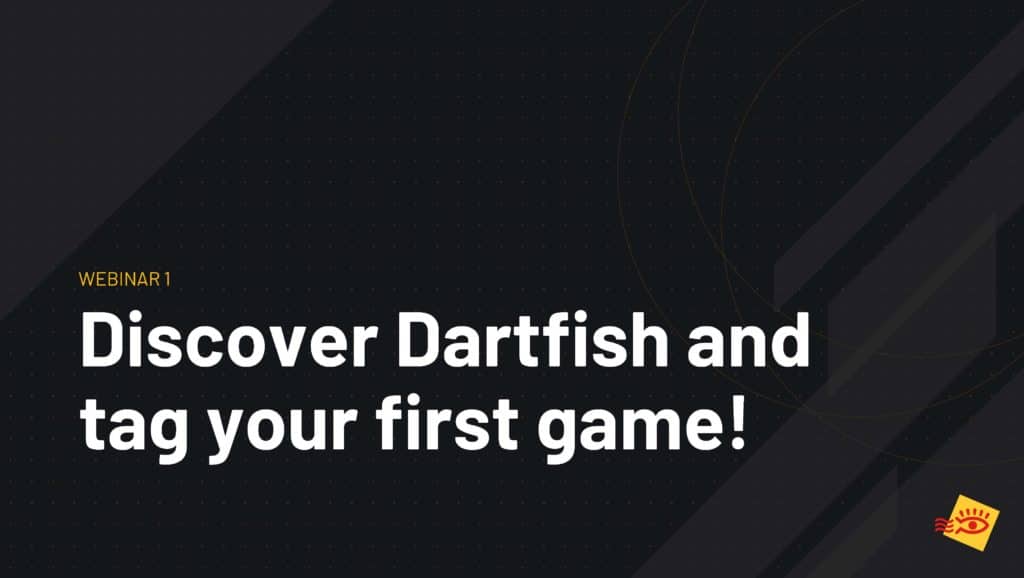
Webinar 1: Discover Dartfish and tag your first game!
Objectives
At this end of this webinar you will:
- Be familiar with the working environment of the latest Dartfish software
- Understand the Replay working space, designed for post-game analysis
- Be able to tag a game using Dartfish standard tagging panels provided by default in the software
Who is this webinar for?
This webinar is designed for:
- People who have never used any Dartfish solution.
- People who have bought a Dartfish solution (Live S or Pro S) but wish to consolidate basic notions.
- Customers who are running an old edition of a Dartfish solution and wish to discover the latest Dartfish solutions.
Notions covered:
- Short introduction of Dartfish working spaces (Library / Live / Replay / Edit)
- Management of the video files (tray)
- Video control in replay mode (slow motion, +1 frame, back and forth, fast forward, jog wheel)
- Introduction to tagging
(theoretical, why do tagging?)
- Team tactics review analysis (own team and competition)
- Player performance review with selected highlights (preparation and learning)
- Generate basic statistics
- Introduction to the basic tagging panels included by default
- Basic notions of tagging in Replay
- Tag modifications during the replay
- Reset
- Share tagged video (as a whole)
Schedule
Tuesday, April, 7th 2020. 4:00 pm – 5:00 pm CEST
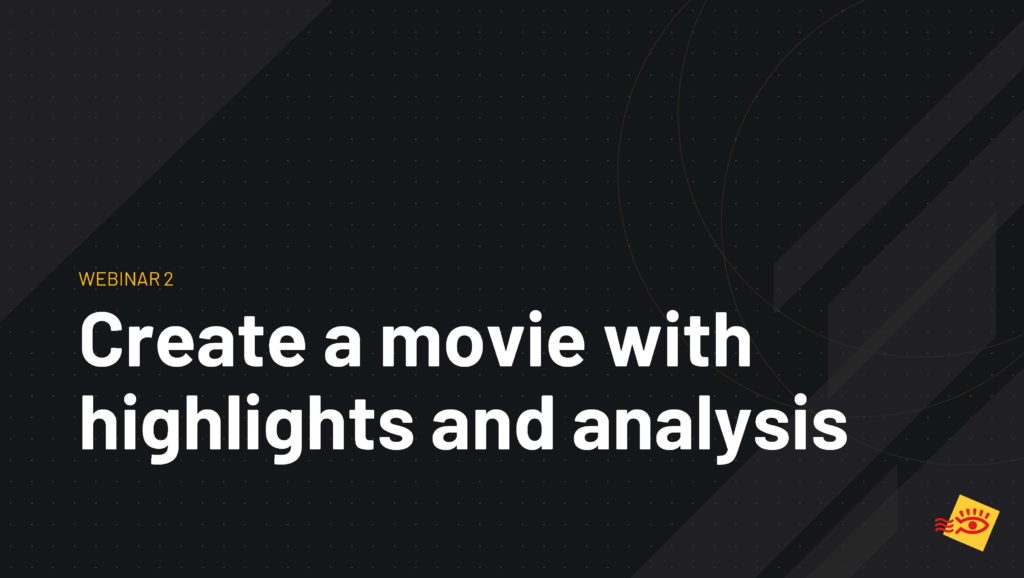
Webinar 2: Create a movie with highlights and analysis
Objectives
At this end of this webinar you will:
- Create an easy montage with highlights
- Insert still shots in a montage
- Use Dartfish analysis tools to enrich your montage (Drawing tools, side by side, text enrichment, etc..)
- Understand the basic statistics module in Dartfish
Who is this webinar for?
This webinar is designed for:
- Dartfish users who have attended webinar 1.
- People who have bought a Dartfish solution (Live S or Pro S) and wish to consolidate their notion in the field of video editing and analysis.
Notions covered:
- Overview of the “Edit” workspace
- Understanding of the different options to select highlights to include in the montage
- Enrich the montage with Dartfish drawing tools
- Create still shots
- Save and share your montage
- Edit data tables and / frequency table based on keywords and tags.
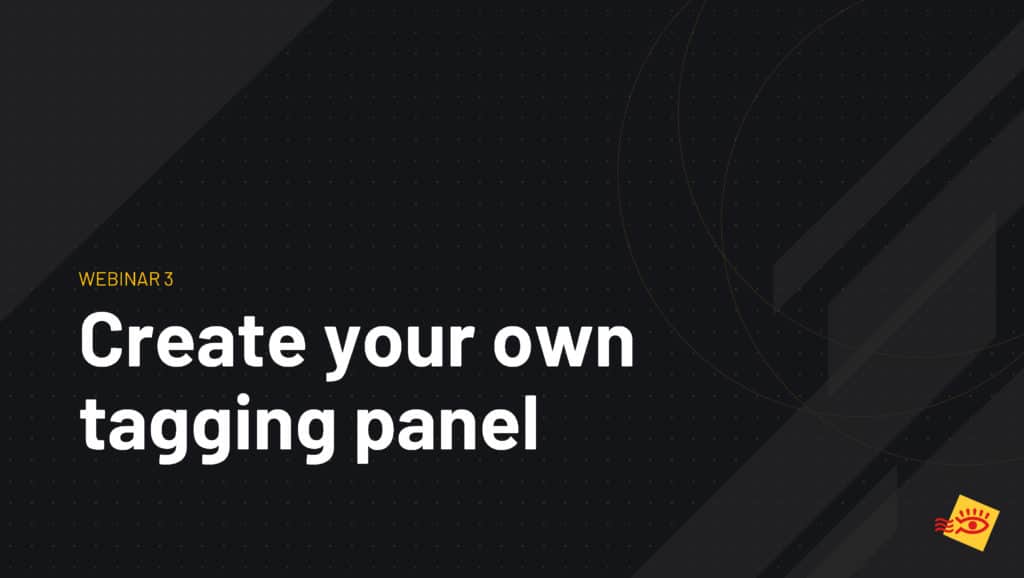
Webinar 3: Create your own tagging panel
Objectives
At this end of this webinar you will:
- Understand the process to create a personalized tagging panel
- Be familiar with the toolbox available for the creation of a tagging panel
- Understand the various layout options for a tagging panel
- Be familiar with the Team manager tool (to manage players in your team)
Who is this webinar for?
This webinar is designed for:
- Dartfish users who have attended webinar 1 and 2.
- People who have bought a Dartfish solution (Live S or Pro S) and wish to acquire the tools to develop and set-up their own tagging panel.
Topics / notions to present:
- Creation process for a tagging panel from scratch
- Presentation of the event tools
- Event
- Continuous Even
- Presentation of the keyword
tools
- Keyword
- Persistent keywords
- Zone tool
- Score panel
- Presentation of the Panel
Layout Tools
- Grids
- Tabs
- Presentation of the Team
Manager
- Create a team
- Import players
- Players Group box.