Last week we saw a minor update to the Dartfish Express app, one feature of which might have slipped under your radar but is worth highlighting; it is now possible to add still shots to events. What does this mean and why might you want to do this?
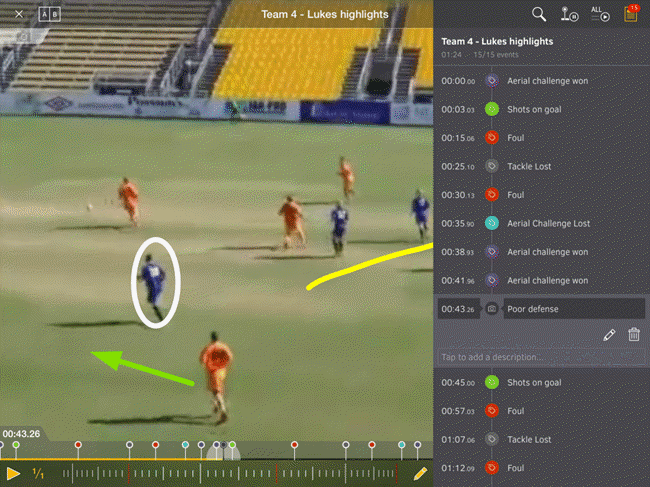
An event, according to our definition, is a segment of useful or interesting video, usually part of a longer recording such as a game or training session. Tagging events with Dartfish software or Dartfish Note brings you the advantage that all of these interesting segments are identifiable and searchable – possibly within instants of the game finishing, or even as it proceeds. With the same immediacy, events can also be extracted and viewed in isolation, making the creation of highlights reels feasible without resorting to cutting up the file in video editing software.
In other words, events give focus to your match review.
Still shots or, depending on your Dartfish heritage, what you might know as key positions, are video bookmarks. They allow you to pinpoint and annotate a particular frame of interest: “Look at your body position here…”, “Look at the arrangement of our defense here…”.
Dartfish Express adds still shots to video when you tap the camera icon at the bottom right of the app but it doesn’t create events. What it does do though is extend the functionality of dartfish.tv by enabling you to get a good analytical view of those videos.
Which brings me to the point of this short article. If you have grabbed a tagged video or highlights reel from dartfish.tv with Dartfish Express you are now able to create additional analysis – by adding still shots within the events; republishing to a channel or syncing with your myDartfish Cloud; then sharing.
Also in this update:
- Play/pause in full screen
- Auto-pause at still shot within events
- Bug fixes

Comments are closed.