When I buy running shoes these days, video analysis is almost always part of the service offered by specialist sports stores. It is very popular with customers and deservedly so because it helps the shop staff to help me to make the right choice of shoe and, speaking as that awkward customer trying to choose from the large pile of shoes at my feet, it helps me to relate the feeling I am getting from a shoe to what it’s doing on the ground. It reassures me that I’m making a good choice.
Yet, video analysis is not without its difficulties for a retailer. Arriving at my local store on a busy Saturday morning I sign up for a 20 minute wait for a fitting. Part of the reason for the queue is that this store, in common with many, has space for only one treadmill. Then the camera and computer must be accommodated too. So it is with interest that I hear about a solution that Asics are implementing in Switzerland. Wireless video.
An Axis P1344 network camera is connected to a router, kind of like the one providing WiFi in your home but this one is also capable of supplying power to the camera via the Ethernet connection. Video from the camera is passed wirelessly to tablet computers running Dartfish software and therein lies the beauty of this setup; not only does wireless video enable feedback to be given anywhere in the store but one camera can be shared by multiple devices – speeding up the throughput of customers by allowing a second or third customer to be videoed, even while the first is reviewing his/her recording.
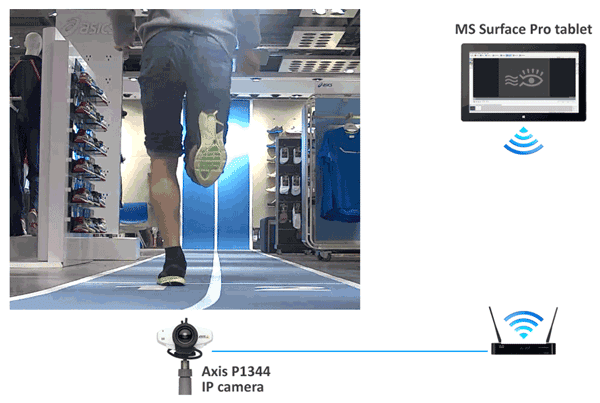
This is only possible because Dartfish has spent two years developing the possibility to use video from network cameras. These devices bring two important features from the world of security and monitoring: Firstly, they can stream their video across a network; and secondly, the video is encoded by the camera so it is possible to configure the level of compression according to available bandwidth. The camera has optical zoom and the image quality settings that you’d find on a camcorder such as exposure, focus and white balance can also be configured.
It’s wireless but is it any good? Those of us who cut our analysis teeth using Firewire connected camcorders might be skeptical about the quality that can be achieved with wireless but the numbers stack up. Asics are using 720p video at 30 frames per second*, encoded to a bit rate up to 32 Mbit/s. Compare that to a typical camcorder bit rate of 24 Mbit/s. The router is capable of delivering 1 Gbit/s and it’s dedicated to the camera so several tablets can receive the video feed without bandwidth interruptions from email, YouTube and Angry Birds.
How does Dartfish software perform on a tablet? Let’s be clear that I’m talking about the Pro software, not the Dartfish Express App because Asics want high quality, blur-free video that you just can’t get from an iPad’s camera. Dartfish will run on a tablet where the operating system is Windows 8 but not Windows RT as is typically found on tablets. The Samsung Ativ originally chosen for the job met the OS criteria but lacked the processing power to handle HD video, so when it came to expanding their setup, Asics chose the Microsoft Surface Pro which offers laptop-strength performance which makes side-by-side comparisons possible. It is worth noting that the Dartfish interface has not yet been optimized for tablets. It was designed for the mouse and, although it can be used in a similar way on a touch screen device, some of the niceties that we expect from apps designed for tablets aren’t to be found.
Nevertheless, Asics looked for an innovative solution and found one that works.
*Dartfish 7 now allows access to a wide variety of network cameras some of which are capable of 1080p video at higher frame rates. Learn more about IP cameras and Dartfish.
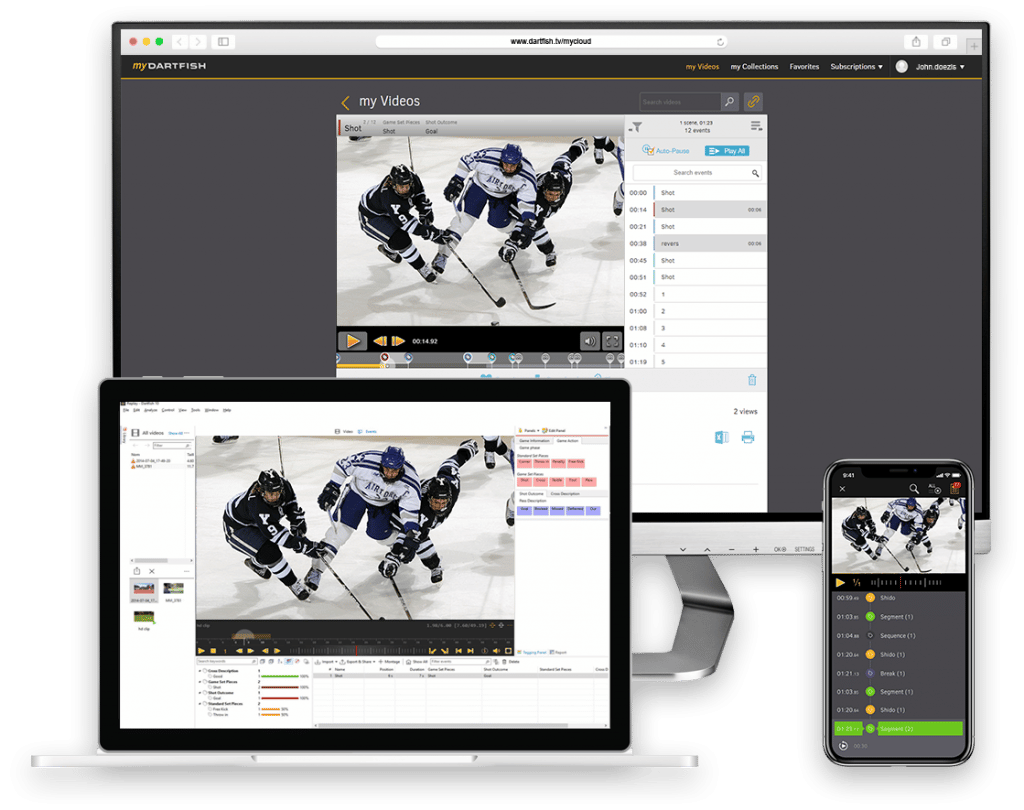
Comments are closed.