Dartfish, a leader in Baseball-Softball player development tools, today announced a new addition to its Baseball-Softball product family. This product is a lower cost version of our award-winning pro series products. It takes some of the concepts of our player development reports and video playlist generation providing an affordable solution for smaller colleges, high school and traveling teams. In this paper we will describe the three process steps below to deliver tremendous value to your program.
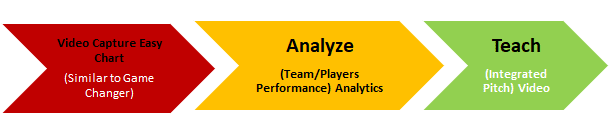
VIDEO CAPTURE AND PITCH CHARTING: To capture video you will use a portable camera or mobile device and a tripod. Place the camera or mobile device on the view you want to capture, typically centerfield or home plate. Focus the camera or device and leave the video run unattended through the game or practice. At the end of the game or practice you will simply import the video into the Dartfish Live-S software.
The charting process can be done live or after the game or practice. A parent or staff member simply watches the video or live action pushing buttons for each pitch that describes the pitch results. The charting panel incorporates what we call our smart roster technology. This feature automates the charting process, ensuring the correct pitchers and hitters’ information is entered for each pitch. The process is similar to electronically scoring the game.
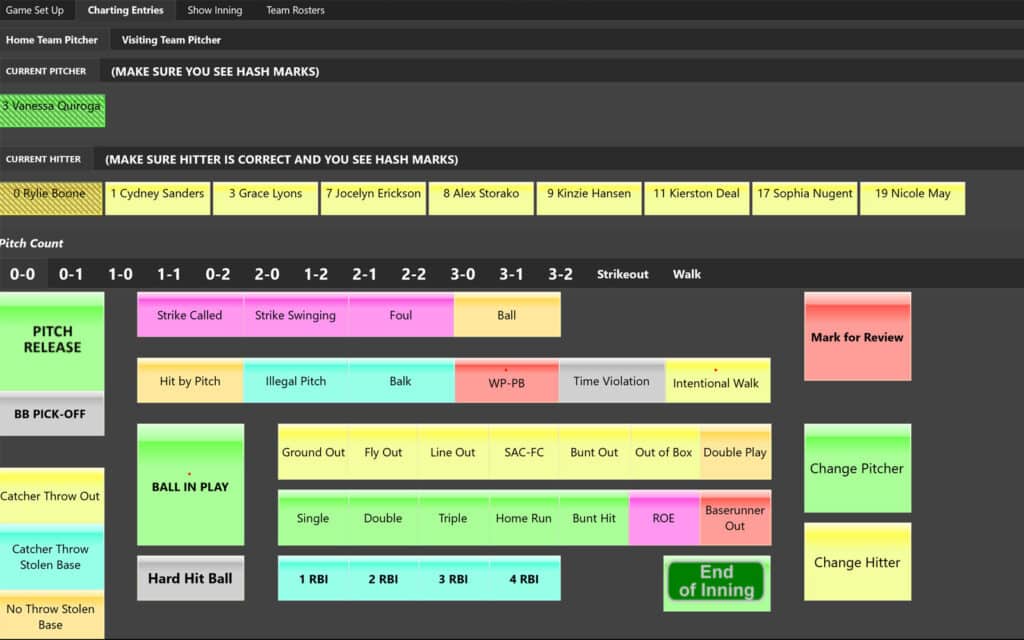
ANALYZE (PITCHERS AND HITTERS) PERFORMANCE: The product provides coaches interactive graphical information charts that provide a deeper view into the pitcher or hitters performance than traditional performance statistics. Coaches review game or practice pitch video through the automated playlist generated based on the interactive graphical charts.
The charts below show a team’s pitchers/hitters performance reports. Coaches can easily select a specific pitcher or hitter and review their (overall performance, pitch details and hitter results). We have introduced a new chart called the momentum tracker. This chart can used to see problem innings for pitchers or hitter’s production per inning. The coach can review the pitch video from the video playlist that is created from the report.
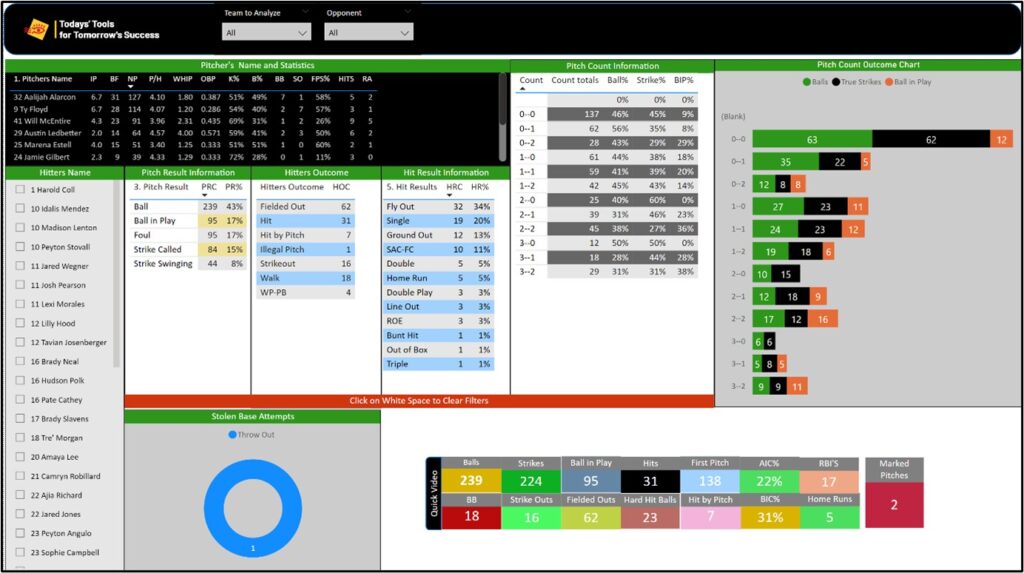
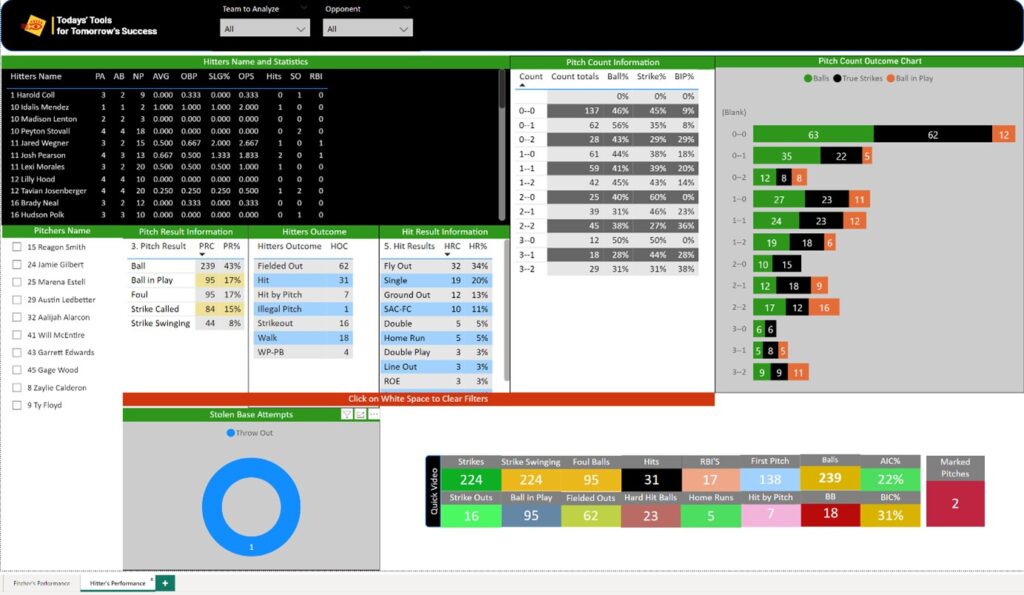
REMOTE TEACHING THROUGH REPORT GENERATED PLAYLIST: Out of the three process steps this is the big one. In the examples above we have shown you how the visual player reports will help you identify the needed improvement areas of your players however, we still must develop, explain, and execute the player improvement plans.
This has always been a difficult task for coaches to create or find specific teaching video for their players. This task is made easy by using the reports to generate a video playlist. For example, let us look at the nine runs scored by the 2023 NCAA D1 champion LSU tigers vs Arkansas by simply selecting the quick video RBI button. WOW how easy was that!
Here is a snapshot of the report and video playlist that was automatically created based on the report button. The coach could now review the video playlist and conduct a remote review session through a zoom call or share the playlist directly to the hitter’s where they could review anytime on their mobile phones.


I hope this blog has shown you the power of combining the graphical player performance reports and automatically generated video playlist.
For more information on the Dartfish Baseball-Softball products please contact Gina Fogue by mobile phone at 214-336-5584 or by email at chuck.wilmot@dartfish.com
You can also automatically schedule a time on her calendar for a one on one no obligation demonstration of our products by clicking on this Calendly link.

Comments are closed.