When it comes to creating a functional video archive, or managing any large amount of video for that matter, in Dartfish everything is, or at least was, ruled by the keyword. Keywords are used to describe videos and events within videos. Keyword tools can be found in the software library and tagging module, in Dartfish Note and on dartfish.tv for videos, events, collections and subscription groups.
But one place they aren’t found is in the myDartfish Smart Cloud. Do these latest developments reflect a change in direction for Dartfish? Is the keyword no longer king?
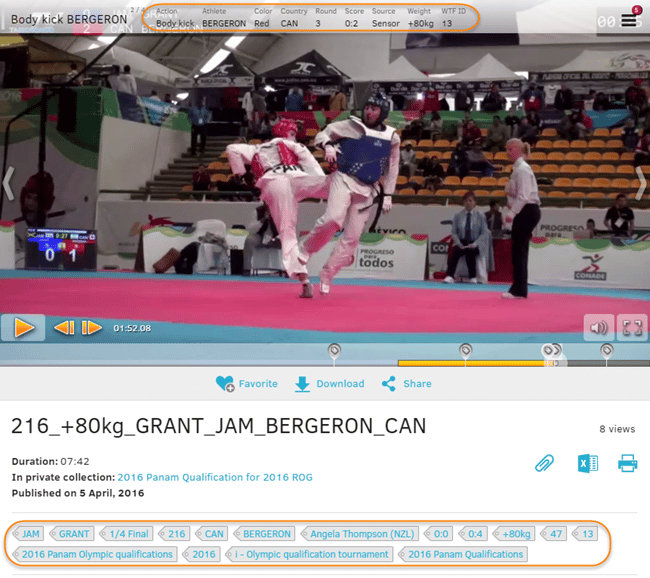
The concept of the keyword is a simple one but I know from my years of Dartfish training that it can be misunderstood and mis-applied, so here is a simple guide: You can think of a keyword as a label which describes some aspect of a video. That information is searchable; so if I want to find videos of me, a search for “Neil Melville” will throw up all the videos with “Neil Melville” in the video title and also all videos with the keyword “Neil Melville” applied.
By this you’ll understand that I could simply include all the information that I’m likely to want to search for in the file name: “National Champs 2016 – 3rd round – Full game – Neil Melville versus Victor Bergonzoli – lost 3-2”. That works up to a point but naming files in this way is time consuming and it is tricky to be consistent. You can solve those problems by breaking this file name down to its elements and making each of those elements a keyword, therefore Dartfish products incorporate features which make application of keywords far quicker than typing a long, complex file name.
Keywords allow for versatile searches and the supreme example of this is Tagging where they are used to label and describe segments of video within the game. In some cases there might be hundreds of events in each video but button clicks in Dartfish software or taps in the Note and Easytag apps make it possible to achieve a searchable index of events in real time. Thus, not only can I do a keyword search to find the games against Victor, I can easily find all the points where he gained the advantage against me.
Why not use folders?
Of course there is another way of organizing files which reduces the need for lengthy file names and that is to build the PC folder trees with which we are all familiar. By virtue of being located in particular folders, we know something more about a file than just its file name. At the start of this competition I might add a ‘National Championships’ sub folder to the ‘2016 season’ folder. Depending on how much video I have, I might create further subfolders for each athlete in my squad. Again this works up to a point but exclusively using folders presents at least two problems. The first is that folders are a rigid structure so if I, for example, wanted to review games played against Victor, I might have to click my way up and down the folder tree to find those files. Much simpler then to search for ‘Victor’ then filter for ‘2016’.
The bigger problem with folders can be understood if you imagine handing your laptop to someone else. Chances are you would have to explain where to start looking. Chances are you have mislaid a file in your folder tree yourself. This is no good if you are building an archive for others to use and for this reason dartfish.tv channels don’t use folder trees. For dartfish.tv, keyword use is so important that, although I used to teach Dartfish software users both folder management and keyword management, now, if you have a channel, I’ll only teach keywords.
Keyword troubles
If keywords are so useful then why am I having to sell them to you? I guess because many of us have been getting used to folders ever since Windows first appeared (I recall teaching newcomers to Windows 3 how folders were exactly like a filing paper documents!). Let’s consider what some people misunderstand about keyword use.
Which keywords to use?
Consider the examples of file name and folder tree. How do you name your files? What folders and sub folders do you use? That is the foundation of keywords that you should use. Perhaps now you appreciate the value of the keyword, you can think of others? Remember that it’s not only you who will be searching – what will others be looking for?
Which categories to use?
In Dartfish software and all the tagging tools, all keywords have to be grouped together in keyword categories and you must add the categories before you can add the keywords. People find this difficult but really, its a question of looking at your keywords and deciding group names. The keywords derived from, “National Champs 2016 – 3rd round – Neil Melville – Full game – versus Victor Bergonzoli – lost 3:2”, would use the categories: Event, Season, Round, Athlete, Video type, Opponent and Result.
Treating keywords like folders
In the above example, once you have added the ‘Event’ category you may be tempted to want a sub category of ‘Season’. There is no need to have a sub-category because having separate categories for ‘Event’ and ‘Season’ gives you freedom to choose all events from 2016, all National Championships in every season or only the 2016 National championships.
Try this example though: You have 100 athletes – 25 men, 25 women, 25 girls and 25 boys. You could legitimately argue that 100 keywords is too many to have in the ‘Athlete’ category. If I agree with you I’d say to create four categories (men, women, girls, boys). However, I could also argue that the number of keywords within a category doesn’t matter if I’m using a keyword search rather than a filter. That’s how a Google image search works, first I search then I narrow down my search with a filter.
The more versatile keyword management of dartfish.tv allows for application of both single level keywords and multilevel keywords (sub keywords if you must call them that). There I could have a category of ‘Athlete’ sub-divided into ‘Men’, ‘Women’ etc. However fight the urge to use keywords like folders, which will bring the unnecessary complexities and constraints referred to above. In general, I recommend sticking to the same two-level category/keyword structure used in the software.
Treating collections like folders
On a dartfish.tv channel or myDartfish Smart Cloud, content is uploaded into collections. Here, I move from black and white advice into shades of grey but let me throw a spotlight on this statement; “Collections are used to control access and access rights. They are not intended for content organisation or navigation”. The first part of that statement is 100% true. If I want one group of people to see content that I don’t want others to see, I give them exclusive access to the collection(s) which contain that content. If I want a contributor to be able to upload to one collection but not another, I give him upload rights to the first and viewer rights to the second.
Wherever possible I try to minimize the number of collections required, so instead of having a “National Championships 2016” collection I might simply have a “Competitions” collection. That way the total number of collections on my channel is not going to go crazy and, perhaps more importantly, each time we have a new competition I’m not going to have to create a new collection and then subscribe the people who need to see it or upload to it. To make it just as simple to find video from that 2016 National Championship, I’ll set up a navigation menu on my channel.
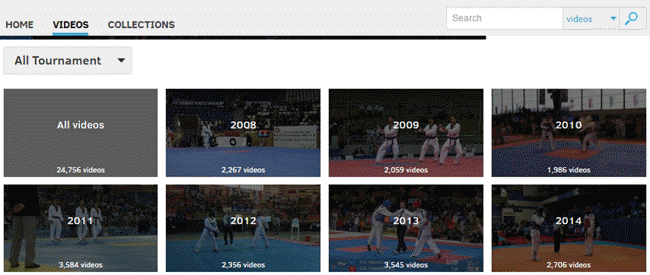
Shades of grey. Suppose I really want my content to be thoroughly relevant to its audience? As things stand, my junior athletes are going to see competition video from senior competitions. Is it too much to ask them to filter for games which interest them? Perhaps not but because dartfish.tv’s filtering tools only show the keywords applied to content I’m subscribed to, if I choose to have greater control over who can see which games by separating competition videos into the collections “Junior Competitions” and “Senior Competitions”, junior athletes using the keyword filters will only see 50 names under the “Athlete” category. Furthermore, what appears on the home page of the channel will always be thoroughly relevant to them. Does this mean that to make the channel even more relevant I should have one collection per competition after all? I’ll stick to my advice to minimize the number of collections but I’ll do so with reservations.
The collection coup
The second part of my statement above reads, “…They are not intended for content organisation or navigation” and yet that is exactly what they are used for on the myDartfish SmartCloud. The premise of this article is that this wonderful keyword management is somehow being usurped and we see that in the latest developments of Dartfish Express, myDartfish and the soon-to-be-released Express for PC, all of which use collection management and have no video keywording features. Indeed, for organisations where the primary method of content upload is going to be from Express, I adopt a far more collection-based approach to channel set-up, unless they are using a moderator who will apply key-words post upload.
Is Dartfish abandoning keywords? Why doesn’t the Smart Cloud use them?
While it’s true that Express has democratized the publishing of content to dartfish.tv channels by enabling those with a $7 app to do so, I’d argue that its primary purpose is as a value-add to a channel’s content. Hence we see the latest additions to its feature-set giving direct access (and analysis tools) to online videos. We also see channel content being downloaded, re-analyzed, re-purposed and re-shared on a Smart Cloud to meet an individual’s needs, rather than those of the organisation.

Rightly or wrongly, Dartfish has decided that keyword use for these individuals’ purposes is, not so much unnecessary but sub optimal when considering the features of a simple interface suitable for smart phones. Dartfish Express has shed keywords to make the app accessible without the need to understand the concepts explained here. Likewise, the Smart Cloud’s use of the limited collection to generate links which are in themselves the keys to content, negates or at least reduces the need for keyword control of large volumes of subscribed content.
Even some dartfish.tv channels may not absolutely require benefit from keyword analysis: If a bike fitting business gives each of my customers their own collection, then powerful keyword search and filter tools are simply not going to be used to hunt through the ten videos from my last two bike fits (although the owner might find it useful to be able to filter for every fit he has done on a Cervelo P5).
Long live the keyword
You may already have ascertained that this article is actually more about preaching the right way to use keywords than seriously forecasting that they are about to be guillotined from Dartfish tools. They are simply too versatile and useful. To learn more about keywords, spend some time browsing these links:

Comments are closed.