Some of that high definition, super slow-mo used in nature documentaries and sports broadcasting is amazing isn’t it?
Increased awareness of the possibilities of sharp, detailed video in slow motion may be why I’m often being asked about high speed video use with Dartfish. The question is most often coming from those who have taken the low cost choice of streaming live video from a webcam and is generally phrased like this: “If I bought a high speed camera would I get better video?” “What do you mean by better video” I cheekily respond, knowing full well that I’ll get the answer “Sharper, clearer…”.
We equate sharp and clear with super slow-mo but the two webcams recommended by Dartfish – the Logitech C920 and the Microsoft Lifecam Studio – are both capable of really good HD image quality on a par with camcorders at a substantially higher price point .
Yes, using a webcam is not without limitations but upgrading to high speed video is not the only, or even the best, solution and in fact the simplest answer for most of those webcam users is a piece of advice that applies to every video user: If you only learn one feature of your camera it should be the exposure setting. Exposure is the time taken for the camera to create each frame of video and is perhaps best understood if you consider the early days of photography where the precursors to film needed to be exposed for minutes to gather enough light to be able to form an image. Those posing for them would have to stand completely still because any movement would result in motion blur. So, no good for action photography!
Since then, film and its more recent equivalent, the digital image sensor, create images much faster but even so, when you use the point-and-shoot auto settings, an exposure is used which is long enough to create bright, colourful images and, especially indoors or in low light conditions, the result is motion blur of anything moving. And this really becomes apparent when you start to Dartfish with it.
Almost every video device allows exposure control in some way and even those without fully manual control have a ‘Sport’ AE (auto exposure) setting. For action where motion blur is undesirable the exposure should be set as fast as possible but the shorter the exposure, the less light can be used to create the image, so you are juggling having images with motion blur and images which are too dark and grainy.
‘As fast as possible’ will depend on how good your camera is and whether you have control over the amount of light in the environment in which you are filming. Better cameras have better lenses and faster sensors. In this regard, you’ll even see a big difference between your laptop’s built in camera and the Dartfish recommended webcams. Furthermore, more sophisticated devices have features such as gain, which digitally amplifies the brightness of an image thereby allowing faster exposure.
You thought that high speed meant fast exposure?
The ‘High speed’ of high speed video refers to the frame rate rather than the exposure time and although the two concepts are different, there is a relationship. The fastest webcams have a frame rate of 30 fps (frames per second) so the maximum exposure can be 1/30th of a second. For a typical camcorder (50 or 60 fps) it can be 1/60th sec; for an iPhone 5S (120fps) it can be 1/120th sec; and for a true high speed camera it will be shorter still.
That is perhaps why webcam users may be particularly likely to ask about high speed video and, having established that they can get sharper images by setting exposure, do they also need a higher frame rate? That depends on how fast the movement is and how much detail you need to see; when something is moving very fast, there will be big jumps in its position from one frame to the next so golf pros may find it hard to capture the position of their client as contact is made between club and ball. On the other hand, gait analysts often find that 30 fps meets their needs.
These days, high speed video is offered by many cameras, camcorders and video devices – including, as mentioned previously, smart phones. For those requiring live streaming at higher frame rates than a webcam, your camcorder will give 50 or 60fps but a converter will be needed to feed its TV output to a computer. An IP camera such as the Bosch Dinion will also give 50 or 60 fps but may be more suitable than a camcorder for a permanent, fixed setup in a driving range.
To record faster frame rates than the typical 50 or 60 fps via a live stream you’ll have to use one of the specialist cameras from Basler. They have a really useful product selector on the website where you can filter by frame rate. Or, if your budget means you’ll be picking from the lower-priced ACE range, this page also lets you easily identify models which meet your requirement.
One thing you’ll notice is that as the frame rate goes up, the range of high resolution models falls. This is not surprising. HD video already contains much more data than SD which is why the Dartfish recommended computer specification is higher for HD video. Put simply, if you want to process more data at a rate that allows video to play smoothly, you’ll need a good computer.
That is a simplification because there are tricks to making that data more manageable. For example, many devices encode video at a different stream rate. They might record video at frame rate of 120fps but replay it at a stream rate of 30fps and to the viewer appears to be playing at quarter speed. Slowing down the rate at which data needs to be processed makes it easier to process. The 120 frames per second are all there… just being displayed at a slower rate than at which they were recorded.
The downside for some Dartfish users is that Dartfish’s timers are based on the stream rate, so in the example above, any times measured or speeds calculated by a data table, are going to be out by a factor of four and that is why Dartfish 7 now has the possibility to modify the stream rate property of a video. If it is set to match the frame rate, timers will show the correct time and the replay speed can be chosen according to how fast you choose using the Dartfish control.
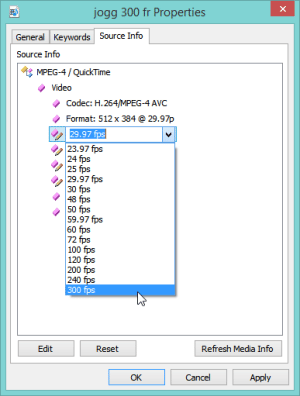
In answering the question I set out at the start of this article and considering only frame rate and exposure, there is a risk that you will come away thinking that IP cameras or Basler cameras are simply upgrades to a webcam. Not so. IP cameras offer all the possibilities of using video across a network. Basler cameras are scientific instruments where image accuracy rules and even the familiar camcorder offers the twin benefits of both being able to record and store video as well as stream it live.
Learn more about configuring the Logitech C920, using IP cameras, and the capabilities of various sources of ‘live’ video for direct recording by Dartfish.
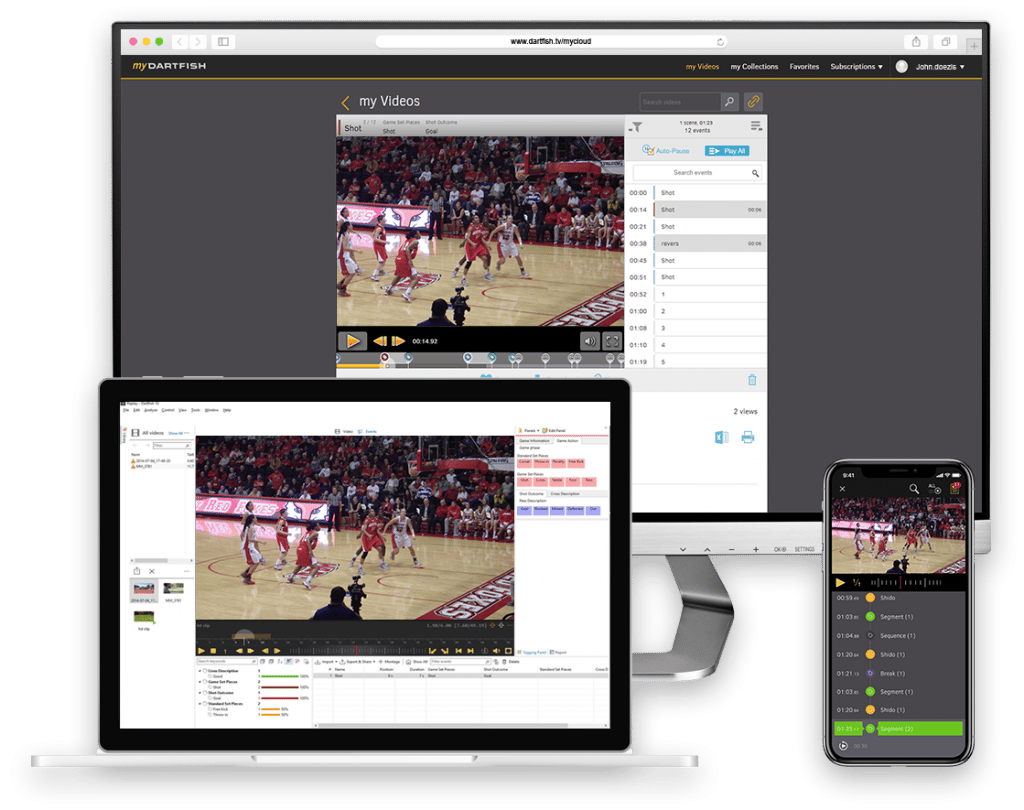
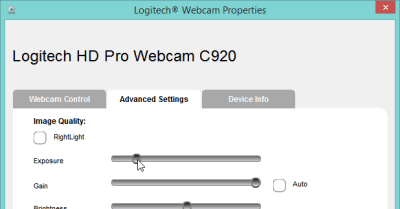
Comments are closed.